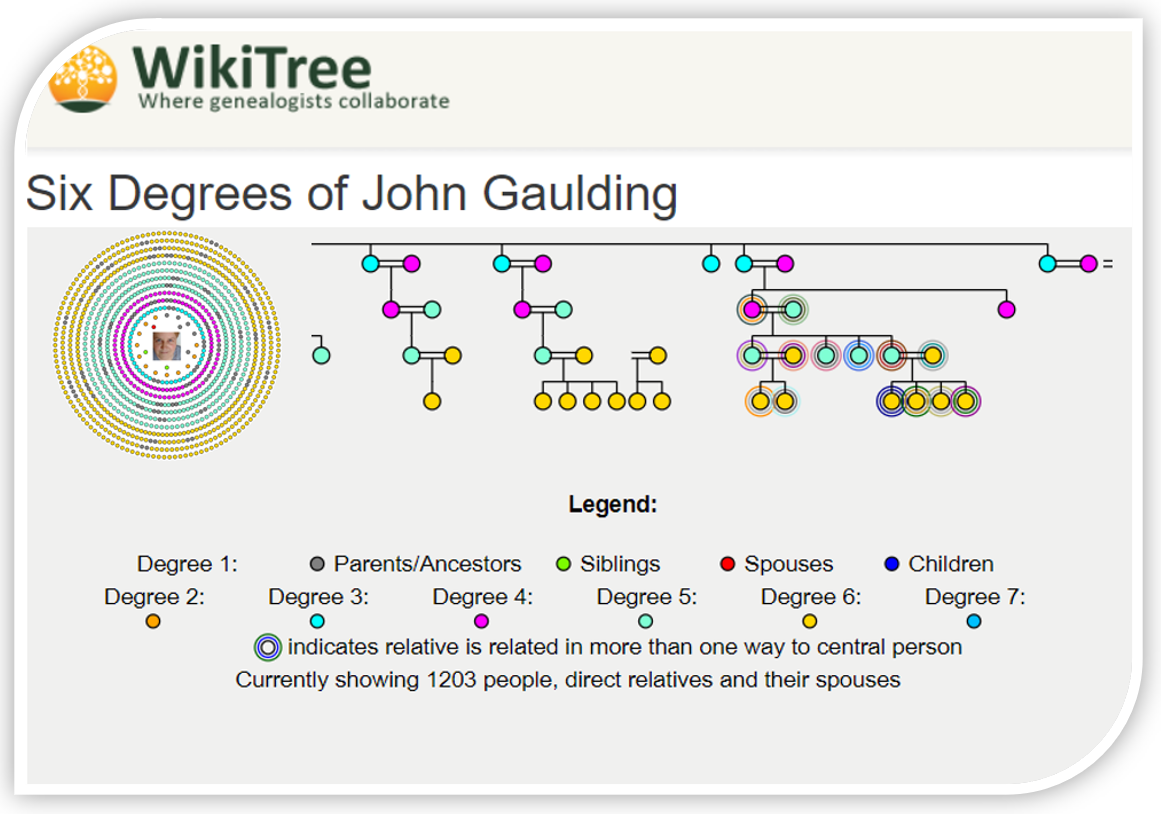Greg Clarke has created a tool at WikiTree that has gotten a lot of hype in the last little bit. Aside from the fact that it’s a cool tool to see your six degrees of family relationships? There is an aspect of this tool that is great for those working on the Genetic Genealogy of their family lines.
One word – ENDOGAMY. It is a pain in the bum for sure because it makes all those fairly tight numbers we work with in genetic genealogy explode into bigger numbers making finding family and connections that much harder.
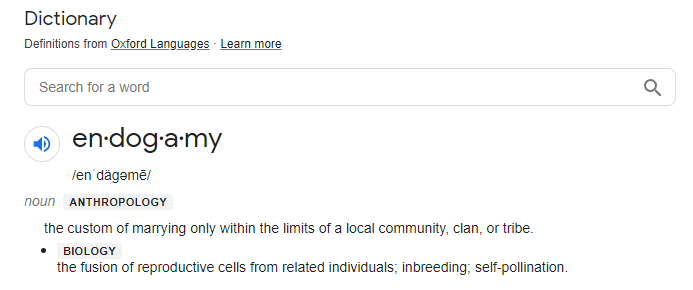
Note in the family tree what Greg calls halos:
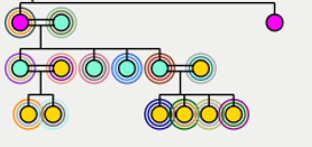
These indicate relatives in the tree who are related to an ancestor in more than one way – in this case to the central person, John Gaulding of New Kent County, Virginia Colony.
I am a visual learner and it helps to SEE those extra relationships when working our lines.
Nice job Greg!
Here is a link to his original G2G post at WikiTree. “By default, it starts out with showing you your 1st degree connections (parents, siblings, spouses, children), then as you click the stepper each level adds more and more to the display. You can view the results generically, via coloured dots, or customize it to show initials or first names. Clicking on any circle will bring up an info sheet for that person – and a handy mini-tree on how they connect to you. The Save As… menu has an option to save the diagram as a PDF, or export the list of names as a CSV. “
Here is the link to the app – You have to fill in as many of your WikiTree limbs as you can for it to show you all the information you see in this example.