I noticed a post today about auDNA Raw Data File upload to GEDMatch. The comment that struck me was the idea that people, in general, are nervous, overwhelmed, uncomfortable with the process of downloading their raw DNA data from their testing company and uploading to GEDmatch.
Well, to calm those nerves – we aren’t talking about brain surgery. Not talking about a 120 story tight rope walk. We are not talking about a trip to Mars.
Ir’s just downloading a file to your computer, then uploading the file to GEDmatch. It is exciting, there is no denying that. First time working with DNA results is incredibly exciting. You do all the file portation and in 8 to 24 hours you are connected to people from ALL the Genealogy Testing Companies – not just the company you tested with.
The Process
Get your DNA Tested for Genealogy
No you can’t upload a paternity test using DNA to a Genealogical Testing Site or to GEDmatch. Get a DNA test from one of the Genealogical DNA testing Companies:
FTDNA Family Finder
AncestryDNA
23andMe *
MyHeritageDNA
You can transfer from other testing companies, like LivingDNA, but until GEDmatch gets the Genesis database merged into the main database you may miss many, many matching opportunities with Genesis.
* “23andMe is now using the GSA chip for their new V5 raw DNA file results. This format is not compatible with the regular GEDmatch upload, but can be used with the GEDmatch Genesis upload.”
Register at GEDmatch
Register for a GEDmatch Account
This one is easy AND you can protect your privacy by providing an Alias. Though I am not all that fond of Aliases. One of the first things I do when searching for matches is scan the one-to-many result for a kit to see if any of the known surnames appear in the list (this is easy using your browsers “find” feature). An initial (any initial) and LNAB (last name at birth) can be enough to protect privacy (in my opinion).
Download your Raw Data File to Your Computer
Here are the links to directions for downloading your Raw Data File:
FamiyTreeDNA Family Finder – Build 36 Raw Concatenated
AncestryDNA
23andMe
My Heritage
LivingDNA
You can download your raw Data from other companies and upload them into GEDmatch Genesis – Google it – “Download my raw data from _____.”
Make sure you know where the file ends up on your computer. When you download the file make sure it goes to your desktop or downloads folder. If you download it and have no idea how to find the downloaded file, then the anxiety can kick-in. If you can’t find it go back to your browser and click on Downloads in the browser to see where the file might have ended up.
Upload your Raw Data file from your computer to GEDmatch.
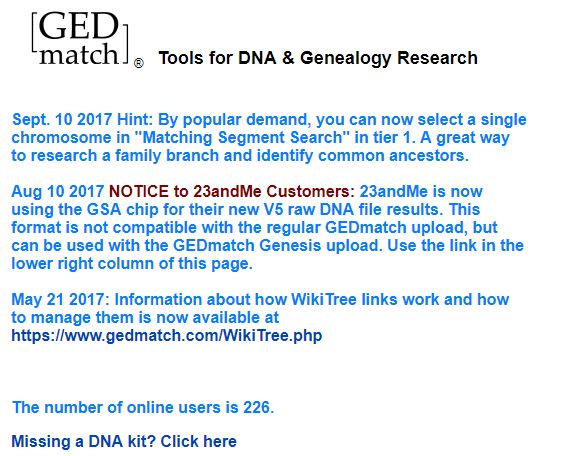
GEDmatch posts pertinent information about it’s site for users at the top of your profile page. Note the information about the 23andMe chipset and it working in Genesis?
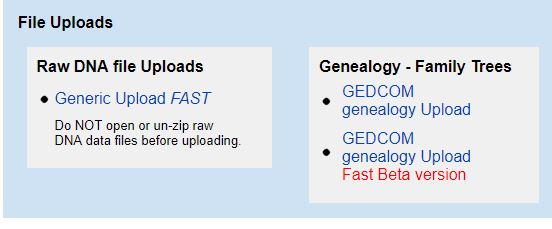 Once you are on your Profile page you will see the above box on the right of your page. Click on the Generic upload and it will take you to:
Once you are on your Profile page you will see the above box on the right of your page. Click on the Generic upload and it will take you to:

• Upload For FTDNA
• Upload For Ancestry
• Upload For MyHeritage
• Upload Generic (this includes 23andMe and LivingDNA and more)
You’ll get your GEDmatch ID on the Screen at the end of the upload – Write it Down and share it if you are really interested in finding genetic cousins.
It is not all that hard and shouldn’t be anxiety producing. I would equate the feeling of joy with uploading your Raw DNA Data file to Gedmatch. But then again I am such a DNA geek…
Pingback: An open letter to my DNA cousins | DNAsleuth